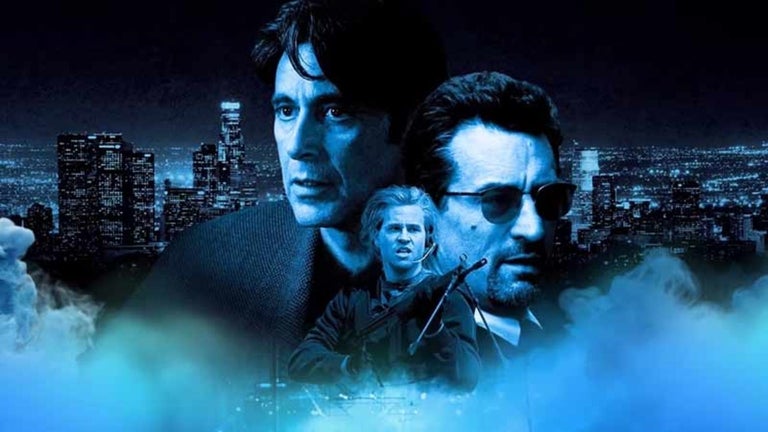Free WordPress sliding video creator
Slider Video is a free plugin for WordPress in the same vein as MetaSlider and Smart Slider 3. It’s a premium quality, fully customizable slider software that you can use to make slideshows and sliding videos out of anything. Using the software is as easy as selecting or dragging and dropping the content you want to use and then putting it all together with whatever effects you wish.
Due to this easy to understand drag-and-drop system, there’s absolutely no coding required to use this plugin. Simply select the content, choose your customizations, and create. While programming functionality is supported, it’s only necessary if you work better with code by personal preference. The software is packed with easy to understand features, but the developers are constantly working on new free updates and offer excellent support if you have any trouble.
Make professional-looking sliding movies easily
If its ease of use is appealing to you, you’ll be glad to know that all it takes to get started is dropping in your content or searching for their URL online, selecting them, putting them in the order you wish, and choosing your effects. With the free version, you have a wide selection of different effects and transitions at your disposal, with additional options coming with the pro version.
Complete customization
When editing, you can change the transition animations between each individual video, change speeds, select stopping points, alter fonts, titles, make the video interactable, etc. There are very few limits to what you’re able to customize with this plugin. Even without the pro version, you can completely personalize and edit every facet of the sliding video, right down to the individual effects and animations.
Support and use
In order to let everyone try this impressive plugin, Slider Video supports all major computer and mobile web browsers. You can upload content in MP4 format or search for their URL on Youtube, Vimeo, or Vevo.
The plugin also allows for a full-width, full-screen, and boxed layout, which you can select based on your preference. If you have any trouble using the video maker, support is accessible and responsive, and there are also a number of detailed help documents with examples that might be able to help you.